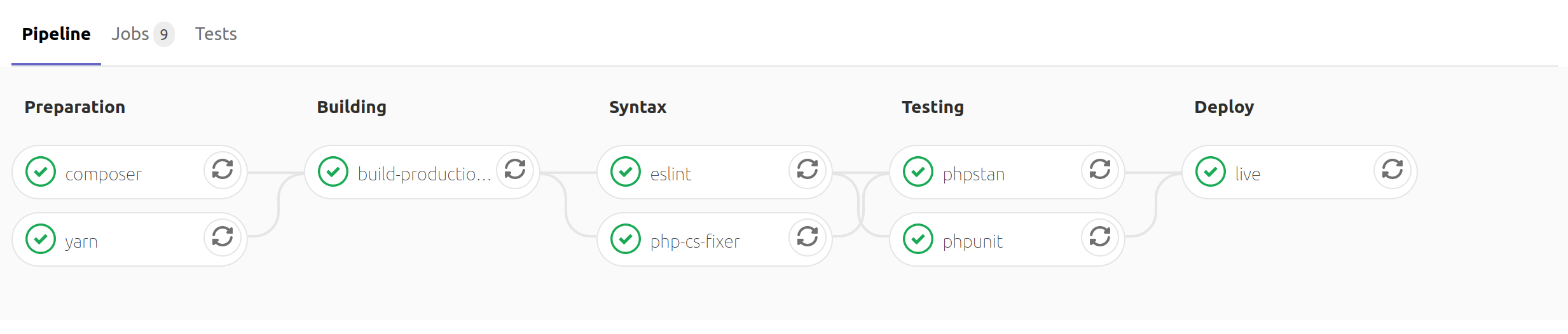At our company setting up gitlab ci configuration is one of the jobs I end up doing by default.
This weekend I wrote a package to help speed that process up by generating a .gitlab-ci.yml file as well as installing some of the packages and configuration files to make the following possible:
- Setting an edbizarro docker image based on your target php version
- Handle Javascript asset compilation using NPM or Yarn
- Lint Javascript and Vue files with Eslint
- Lint php files using the laravel shift rules for PHP-Code-Fixer
- Perform static analysis with Larastan
- Run phpunit tests
The package currently provides a single artisan command to do all of the above after answering a few simple questions.
Check the repo out here:
https://github.com/talvbansal/laravel-gitlab-ci-config-generator
Continue reading